Physics Simulation is the very latest product. It is still work in progress.
Okay Dynamics Engine featured approximately 20 sample physics scenes, many of those scenes taken from Open Dynamics Engine. I was quite satisfied by the robustness, stability of the engine, allowing the user to build and simulate complex physics models.
The engine is similar to a construction set with many bricks (like Lego) allowing the user to build complex and realistic physics models (like a motorbike) and get them simulated in a virtual environment.
I have started working on a motocross game. I quickly realised that the simulation was quite processing intensive and it won’t be possible to simulate many bikes, making the racing a lot less interesting. I was curious to investigate how the built-in physics engine PhysX would compare with ODE.
Here it is. Although the bricks are different I was able to simulate the same scenes using the two above mentioned physics engine. PhysX is a lot more optimised, can run 10 times faster, can simulate scenes 10 times more complex. I still appreciate the engine customisation ODE offers.
For the buggy scene, no attempt has been made at fine tuning the vehicle parameters. The same parameters are shared between the two simulations. The two scenes demonstrate vehicle body roll and skidding.
Physics Simulation is not yet available on the Unity Asset Store.
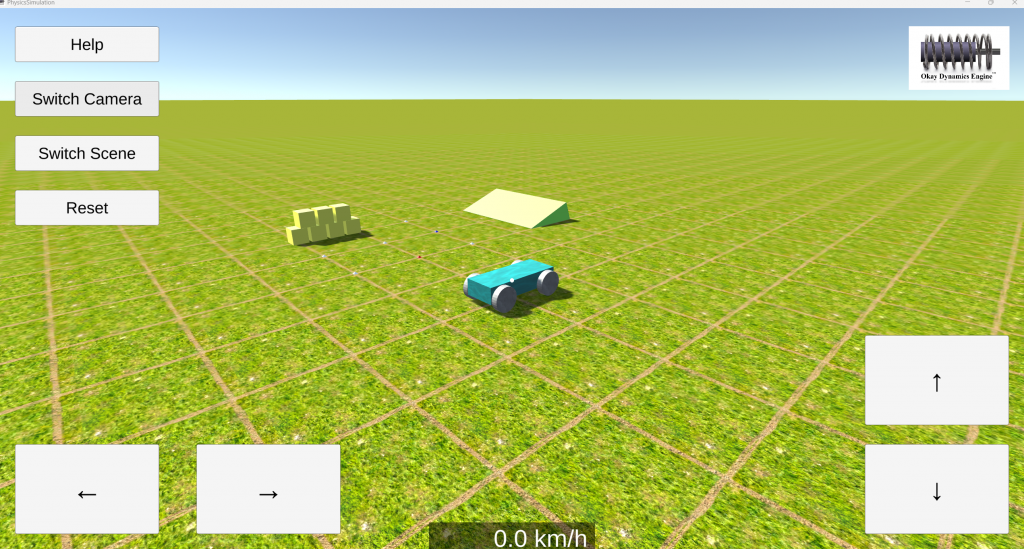
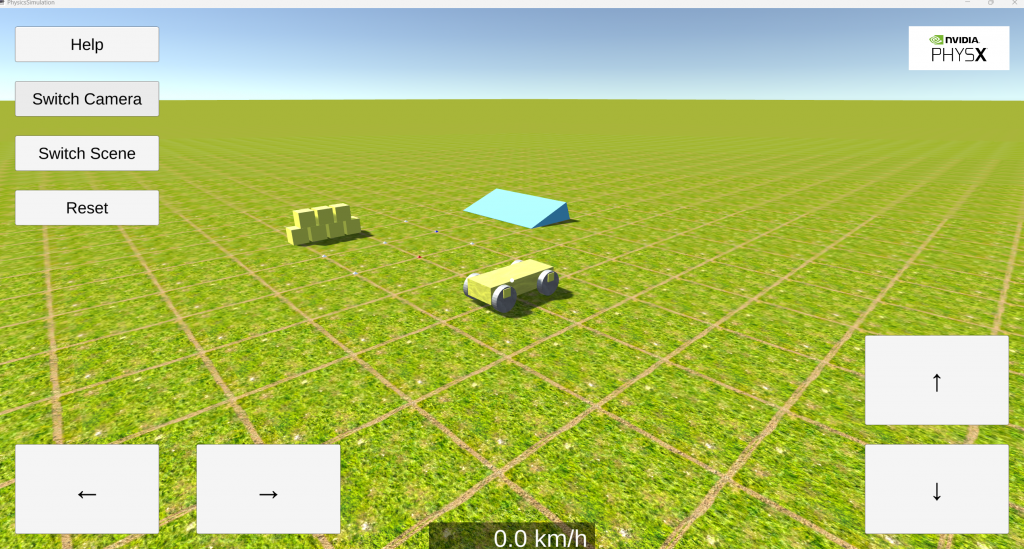
Download play executables:
Windows, Android.
PhysicsSimulation-Unity-Win64.zip
Download test executable:
No interactions, it will autoplay all test scenes.